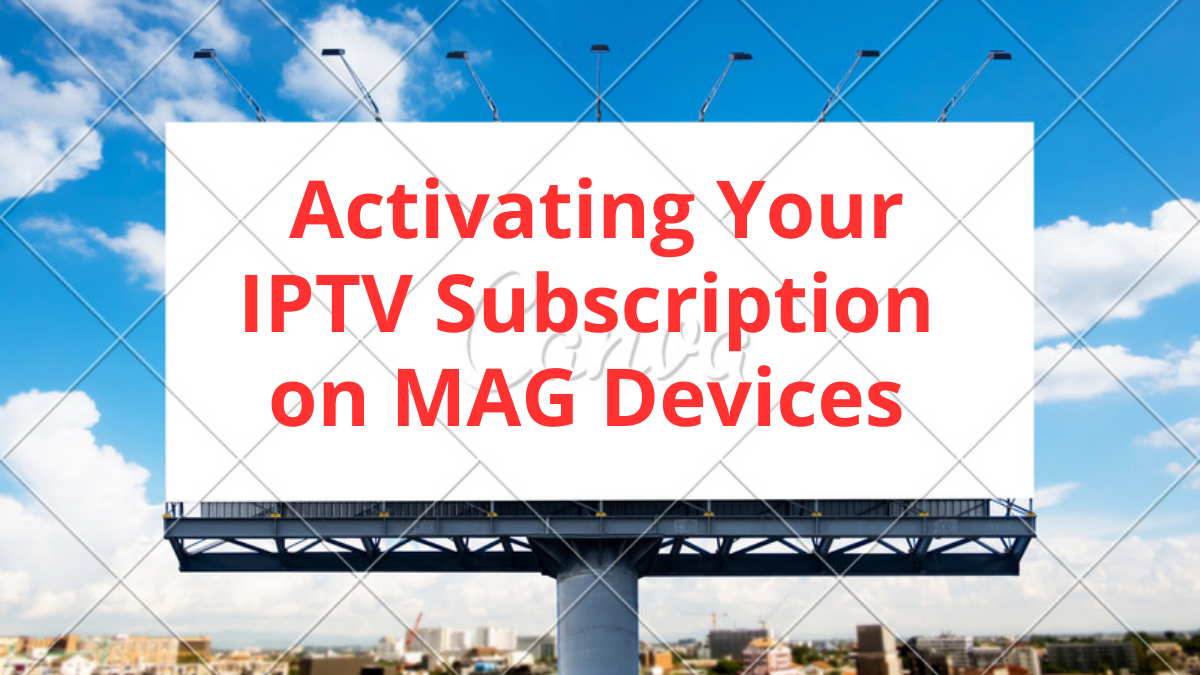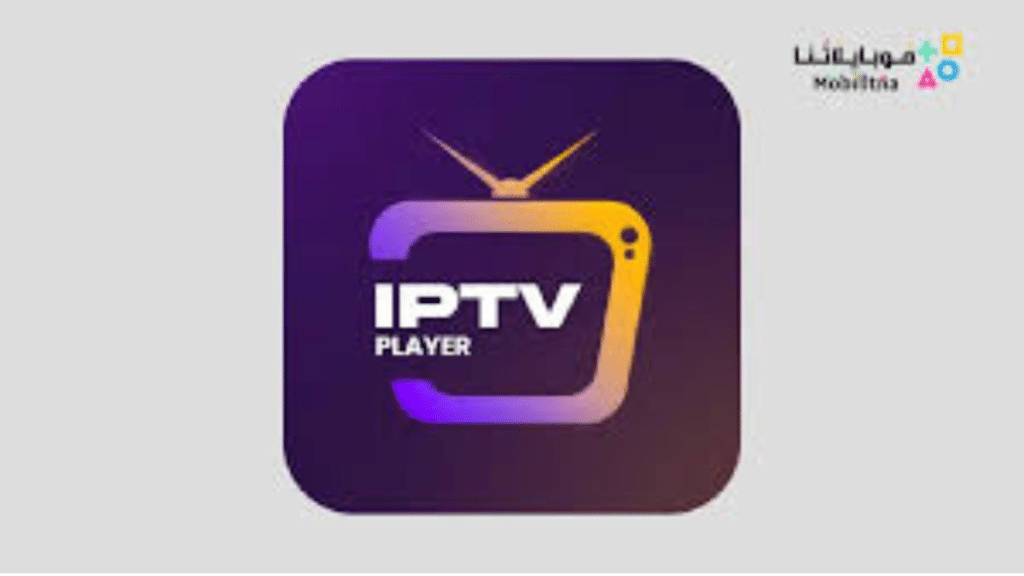Table of Contents
Introduction to IP TV
IPTV subscription is a digital television broadcasting system that uses the internet to deliver TV programs and videos. It has gained tremendous popularity in recent years due to its convenience and flexibility. With IP TV, you can watch your favorite shows and movies on-demand, eliminating the need for traditional cable or satellite TV subscriptions.
What is MAG device and why is it popular for IPTV?
MAG devices are set-top boxes specifically designed for IP TV. They are manufactured by Infomir, a leading company in the IP TV Subscription industry. MAG devices are known for their user-friendly interface, powerful performance, and compatibility with various IPTV providers.
One of the reasons why MAG devices are popular for IP TV subscription is their ability to seamlessly integrate with IPTV services. These devices come pre-loaded with IP TV apps and can be easily connected to the internet via Ethernet or Wi-Fi. Additionally, MAG devices support high-definition streaming and offer a wide range of features, such as electronic program guide (EPG), parental control, and video-on-demand (VOD) functionality.
Choosing the right IPTV provider
When it comes to IP TV subscription , choosing the right provider is crucial for a seamless viewing experience. With thousands of IP TV providers available, it can be overwhelming to select the best one. Here are some factors to consider when choosing an IPTV provider:
Content library: Look for a provider that offers a diverse range of channels and on-demand content. This ensures that you have access to your favorite shows, movies, and sports events.
Reliability and stability: A good IP TV provider should offer a reliable and stable service, with minimal buffering and downtime. Read reviews and check the provider’s uptime guarantee before making a decision.
Device compatibility: Ensure that the IPTV provider is compatible with MAG devices. Some providers may offer their own set-top boxes, while others may support third-party devices.
Customer support: Look for a provider that offers excellent customer support. In case you encounter any issues or have questions, it’s important to have prompt assistance.
Pricing: Compare the pricing plans of different IP TV providers. While affordability is important, make sure not to compromise on quality and features.
By considering these factors, you can choose an IP TV provider that meets your requirements and provides a seamless viewing experience on your MAG device.
Setting up your MAG device for IPTV
Setting up your MAG device for IPTV subscription is a straightforward process. Follow these steps to get started:
Connect your MAG device to your TV using an HDMI cable. Ensure that both the device and the TV are powered off during the connection.
Plug in the power adapter of the MAG device and turn it on. Wait for the device to boot up, which may take a few minutes.
Connect your MAG device to the internet. You can either use an Ethernet cable for a wired connection or connect to a Wi-Fi network.
Once your MAG device is connected to the internet, go to the settings menu. Select “Network” and configure the network settings according to your connection type.
Next, navigate to the “Servers” section in the settings menu. Enter the URL provided by your IP TV provider in the “Portal 1 URL” field. Save the settings and restart your MAG device.
After the restart, your MAG device will connect to the IP TV server and download the channel list. You can now start exploring the wide range of channels and content available on your MAG device.
By following these steps, you can set up your MAG device for IP TV and start enjoying your favorite shows and movies.
Activating your IP TV subscription on MAG devices
Once you have set up your MAG device for IP TV, the next step is to activate your tv subscription. The activation process may vary depending on the IPnTV provider, but generally, it involves the following steps:
Visit the website or contact the customer support of your IP TV provider. They will provide you with an activation code or a portal URL.
On your MAG device, go to the settings menu and select “Servers”. Enter the activation code or portal URL provided by your IP TV provider in the “Portal 1 URL” field.
Save the settings and restart your MAG device. It will connect to the IP TV server and activate your subscription.
Once the activation is complete, you can start enjoying the IP TV service on your MAG device. Navigate through the channel list, select your favorite shows, and enjoy a seamless streaming experience.
If you encounter any issues during the activation process, refer to the troubleshooting section or contact the customer support of your IP TV provider for assistance.
Troubleshooting common issues with MAG devices
While MAG devices are known for their reliability, you may encounter some common issues during the setup or usage. Here are some troubleshooting tips to resolve these issues:
No internet connection: If your MAG device is not connecting to the internet, check your network settings and ensure that your internet connection is active. Restart your device and try connecting again.
Buffering or freezing: If you experience buffering or freezing issues while streaming, it may be due to a slow internet connection or server overload. Try closing other applications or devices that are using the internet and check your internet speed.
No sound or distorted audio: If you have no sound or distorted audio, check your audio settings on the MAG device and ensure that the correct audio output is selected. Also, check the audio settings on your TV.
Remote control not working: If your MAG device’s remote control is not working, check the batteries and ensure that they are properly inserted. If the issue persists, try replacing the batteries or using a different remote control.
Channel list not updating: If your channel list is not updating, check your network connection and ensure that your MAG device is connected to the internet. Also, verify the portal URL or contact your IP TV provider for assistance.
If you are unable to resolve the issue, contact the customer support of your IPTV provider for further assistance.
Exploring the features of IPTV Smarters and IPTV Smarters Pro
IPTV Smarters and IPTV Smarters Pro are popular IP TV applications that allow you to stream live TV, movies, and on-demand content on your MAG device. These applications offer a user-friendly interface, advanced features, and compatibility with multiple IP TV providers.
Some of the key features of IP TV Smarters and IP TV Smarters Pro include:
EPG (Electronic Program Guide): Both applications provide an EPG that allows you to browse through the TV schedule and plan your viewing accordingly. You can view program details, set reminders, and record your favorite shows.
VOD (Video-On-Demand): With IPTV Smarters and IPTV Smarters Pro, you can access a vast library of on-demand content, including movies, TV series, and documentaries. You can search for specific titles, filter content by genre, and create your own watchlist.
Multi-screen support: These applications support multi-screen functionality, allowing you to watch multiple channels simultaneously on your MAG device. You can customize the layout, resize windows, and switch between channels with ease.
Parental control: IPTV Smarters and IP TV Smarters Pro offer parental control features, allowing you to restrict access to certain channels or content based on age ratings. This ensures a safe viewing experience for children.
Catch-up TV: Both applications support catch-up TV, which allows you to watch previously aired programs on-demand. You can rewind, fast-forward, and pause live TV, giving you more control over your viewing experience.
By using IPTV Smarters or IPTV Smarters Pro on your MAG device, you can enhance your tv subscription experience and enjoy a wide range of features and functionality.
Understanding the benefits of using a smart IPTV service
Smart IPTV services offer numerous benefits compared to traditional cable or satellite TV subscription . Here are some key advantages of using a smart IPTV service:
Flexibility and convenience: With smart TV subscription , you can watch your favorite shows and movies on-demand, at any time and from anywhere. You are not bound by fixed broadcast schedules and can access content on multiple devices, including MAG devices, smartphones, tablets, and smart TVs.
Cost-effective: Smart IPTV services are generally more affordable compared to traditional tv subscription. You can choose from different pricing plans based on your needs and budget. Additionally, you can save on equipment costs, as smart IPTV does not require expensive set-top boxes or satellite dishes.
Wide range of content: Smart IPTV offers a vast library of channels and on-demand content, including live TV, movies, sports events, and international channels. You can access content from different countries and genres, catering to your diverse viewing preferences.
Personalization and customization: Smart IPTV services allow you to personalize your viewing experience. You can create your own playlists, add favorite channels, and customize the interface according to your preferences. Additionally, some smart IPTV services offer personalized recommendations based on your viewing history.
Advanced features: Smart IP TV services offer advanced features, such as EPG, VOD, catch-up TV, and multi-screen support. These features enhance your viewing experience and give you more control over what you watch and when you watch it.
By using a smart IPTV service, you can enjoy the benefits of flexibility, cost-effectiveness, a wide range of content, personalization, and advanced features on your MAG device.
Comparing different IPTV providers and their services
There are numerous IPTV providers available in the market, each offering different services and features. Here are some factors to consider when comparing different IPTV providers:
Content library: Look for providers that offer a diverse range of channels, including local and international options. Check if they have the specific channels or content you are interested in.
Streaming quality: Consider the streaming quality offered by the providers. Look for providers that offer high-definition (HD) and 4K streaming options for a better viewing experience.
Device compatibility: Ensure that the IPTV provider supports MAG devices and other devices you plan to use for streaming. Some providers may offer their own set-top boxes, while others may support third-party devices.
Customer support: Evaluate the customer support options provided by the IPTV providers. Look for providers that offer prompt and helpful customer support, preferably through multiple channels like live chat, email, and phone.
Pricing and plans: Compare the pricing plans offered by different providers and check if they fit your budget. Consider the features and services included in each plan to determine the best value for your money.
Trial period or money-back guarantee: Look for providers that offer a trial period or a money-back guarantee. This allows you to test their service and ensure that it meets your expectations before making a long-term commitment.
By comparing different IPTV providers based on these factors, you can make an informed decision and choose the provider that best suits your needs and preferences.
Conclusion and final tips for enjoying your IPTV subscription on MAG devices
In conclusion, IP TV offers a convenient and flexible way to enjoy your favorite TV shows, movies, and on-demand content. By using MAG devices and following the steps outlined in this guide, you can easily set up and activate your IPTV subscription. Remember to choose the right IPTV provider based on factors like content library, reliability, device compatibility, and customer support.
Once your IPTV subscription is activated, explore the features of popular IPTV applications like IPTV Smarters and IPTV Smarters Pro for an enhanced viewing experience. Take advantage of the benefits offered by smart IPTV services, such as flexibility, cost-effectiveness, a wide range of content, personalization, and advanced features.
Before finalizing your IP TV provider, compare different providers based on factors like content library, streaming quality, device compatibility, customer support, and pricing. Consider opting for providers that offer trial periods or money-back guarantees to ensure that their service meets your expectations.
By following these tips and guidelines, you can enjoy your IPTV subscription on MAG devices to the fullest and have a seamless streaming experience. Happy streaming!
CTA: Ready to set up and activate your IPTV subscription on MAG devices? Choose a reliable IP TV provider and start enjoying your favorite shows and movies today!