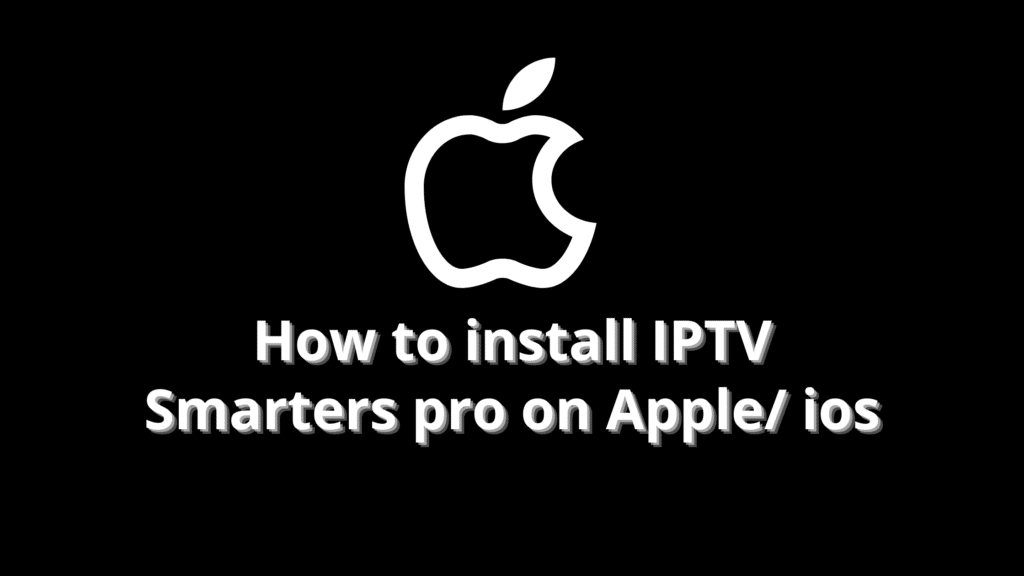Table of Contents
What is IPTV?
IPTV Smarters Pro is a digital television broadcasting method that uses internet protocol to deliver TV programs and videos to users. Unlike traditional television broadcasting, which relies on cable or satellite connections, IPTV utilizes the internet to stream content directly to your device. This technology allows for a more customizable and interactive viewing experience, as users can access a wide range of channels and on-demand content from all around the world.
Introduction to IPTV Smarters Pro
One of the most popular IPTV applications available for iOS devices is IPTV Smarters Pro. This app allows users to stream live TV, movies, and on-demand content directly on their Apple devices. With a user-friendly interface and a wide range of features, IP TV Smarters Pro has become a go-to choice for IPTV enthusiasts.
Benefits of using IPTV Smarters Pro
There are several advantages to using IP TV Smarters Pro on your iOS device. Firstly, the app provides access to a vast array of channels from different countries, allowing you to watch content from around the world. Whether you’re a sports fan looking to catch a live game or a movie lover in search of the latest releases, IP TV Smarters Pro has you covered.
Additionally, IP TV Smarters Pro offers a user-friendly interface that makes it easy to navigate through different channels and categories. The app also supports multiple playlists, allowing you to organize your favorite channels and videos for quick access. Furthermore, IPTV Smarters Pro supports different streaming formats, including M3U and Xtream Codes, ensuring compatibility with a wide range of IPTV providers.
Step-by-Step guide to installing IPTV Smarters Pro on iOS
Now that you understand the benefits of IPTV Smarters Pro, let’s walk through the installation process on your iOS device.
Visit the App Store: Open the App Store on your iOS device and search for “IPTV Smarters Pro.” Tap on the app from the search results to access its download page.
Download and Install: Tap the “Get” or “Install” button to download and install IPTV Smarters Pro on your device. Depending on your internet connection, the process may take a few moments.
Launch the App: Once the installation is complete, locate the IPTV Smarters Pro icon on your home screen and tap on it to launch the app.
Enter Account Information: Upon launching the app, you will be prompted to enter your IPTV provider’s account information. This typically includes a username, password, and URL or playlist file.
Configure Settings: After entering your account information, you can configure various settings within the app. This includes selecting your preferred video player, adjusting the playback settings, and organizing your channels and playlists.
Start Streaming: With your account set up and settings configured, you are now ready to start streaming content on IPTV Smarters Pro. Browse through the available channels and categories, select a program, and enjoy the IPTV experience on your iOS device.
Setting up IPTV on IPTV Smarters Pro
Before you can start streaming on IP TV Smarters Pro, you need to set up your IPTV service within the app. Follow these steps to get started:
Launch IPTV Smarters Pro: Open the app on your iOS device to access the home screen.
Click on the Menu: Tap on the three lines icon in the top-left corner of the screen to open the app’s menu.
Select “Settings”: From the menu, choose “Settings” to access the app’s configuration options.
Choose “Add New User”: Within the settings menu, select “Add New User” to set up your IPTV service.
Enter Account Information: Fill in the required fields, including your IPTV provider’s username, password, and URL or playlist file. Make sure to double-check the information for accuracy.
Save and Activate: Once you have entered your account information, click on the “Save” button to save the settings. The app will then validate your account and activate it for use.
Enjoy IPTV: With your IPTV service set up, you can now start exploring the available channels and content on IP TV Smarters Pro. Navigate through the app’s interface, select a channel or program, and begin streaming on your iOS device.
Exploring the features of IPTV Smarters Pro
IPTV Smarters Pro offers a range of features that enhance your viewing experience. Here are some notable features to explore:
Multi-Screen Support: IPTV Smarters Pro allows you to stream content on multiple devices simultaneously. This means you can enjoy your favorite shows on your iOS device while another family member watches a different program on their Android device.
Electronic Program Guide (EPG): The app provides an EPG feature that displays program schedules for different channels. This allows you to plan your viewing ahead of time and never miss your favorite shows.
Parental Control: IPTV Smarters Pro offers parental control options, giving you the ability to restrict access to certain channels or content. This feature ensures a safe and secure viewing experience for users of all ages.
Catch-Up TV: With the catch-up TV feature, you can access previously aired programs and watch them at your convenience. This is particularly useful if you missed a live broadcast or want to rewatch a favorite show.
Favorites and Recently Watched: IPTV Smarters Pro allows you to mark channels and programs as favorites for quick access. The app also keeps track of your recently watched content, making it easy to resume viewing from where you left off.
Search Functionality: The app provides a search feature that allows you to quickly find specific channels, programs, or genres. Simply enter your search query, and IPTV Smarters Pro will display relevant results.
Troubleshooting common issues with IPTV Smarters Pro
While IPTV Smarters Pro is a reliable and user-friendly app, you may encounter occasional issues. Here are some common problems and their solutions:
Buffering or Playback Issues: If you experience buffering or playback problems, check your internet connection. A stable and high-speed internet connection is crucial for smooth streaming. You can also try changing the video player or adjusting the app’s playback settings.
Authentication Errors: If you receive authentication errors when entering your account information, double-check the username, password, and URL or playlist file. Ensure that the information is accurate and properly formatted.
Missing Channels or Content: If you notice missing channels or content, it could be due to an issue with your IPTV provider. Contact their customer support for assistance or check if there are any known outages or service disruptions.
App Crashing or Freezing: If the app crashes or freezes frequently, make sure you are using the latest version of IPTV Smarters Pro. If the issue persists, try uninstalling and reinstalling the app or restarting your device.
Audio or Video Quality: If you are experiencing poor audio or video quality, check your internet connection and try adjusting the app’s playback settings. You can also try switching to a different channel or program to see if the issue persists.
Comparing IPTV Smarters Pro with other IPTV apps
While IPTV Smarters Pro is a popular choice, there are other IPTV apps available for iOS devices. Here’s a brief comparison between IPTV Smarters Pro and some of its competitors:
IPTV Smarters: IPTV Smarters is a similar app to IPTV Smarters Pro, offering a range of features and a user-friendly interface. However, IPTV Smarters Pro provides a more polished and enhanced experience, making it the preferred choice for many users.
Smart IPTV: Smart IPTV is another popular IPTV app for iOS devices. While it offers similar features and functionality as IPTV Smarters Pro, some users prefer the interface and customization options provided by IPTV Smarters Pro.
GSE SMART IPTV: GSE SMART IPTV is a versatile IPTV app that supports multiple streaming formats and offers a range of customization options. However, some users find the interface and user experience of IPTV Smarters Pro to be more intuitive and user-friendly.
Ultimately, the choice between different IPTV apps depends on personal preferences and specific requirements. It’s advisable to try out different apps and see which one suits your needs best.
Additional resources for IPTV enthusiasts
If you’re interested in exploring more about IPTV and expanding your knowledge in the field, here are some additional resources to consider:
Online Forums: Joining online forums and communities dedicated to IPTV can provide valuable insights and information. Engage with other enthusiasts, ask questions, and share your experiences to learn from others in the community.
IPTV Blogs and Websites: There are various IPTV blogs and websites that offer guides, tutorials, and news related to the industry. Stay informed about the latest developments and trends by following reputable sources in the IPTV space.
YouTube Channels: Many YouTube channels focus on IPTV reviews, tutorials, and recommendations. Watching videos from knowledgeable creators can help you better understand different IPTV apps and services.
IPTV Providers: If you’re looking for a reliable IPTV service, consider exploring different providers to find one that suits your needs. Read reviews, compare features and prices, and choose a provider that offers a vast selection of channels and on-demand content.
Conclusion
Installing IPTV Smarters Pro on your iOS device is a straightforward process that opens up a world of entertainment options. With its user-friendly interface, extensive channel selection, and range of features, IPTV Smarters Pro is a top choice for IPTV enthusiasts. By following this step-by-step guide, you can unleash the power of IPTV on your Apple device and enjoy a customized and immersive viewing experience. So, get started today and begin exploring the vast world of IPTV with IPTV Smarters Pro.